Top 3 Data Recovery Softwares For Android
Introduction: Lost or deleted important files from Android? These best 3 Android data recovery softwares that can help you recover lost data from Android mobile phones.
In some cases, it is not inevitable for us to lose some or all data from our Android mobile phones mistakenly. At that time, what do you do to recover lost data from Android devices in a free way?
Android Data Recovery software is the best choice to help us get deleted data back from Android. Although there are so many Android smartphone recovery tools available on the market, the question is which of them is the top one? In this article, we list the best 3 Android data recovery freeware for you to make the best choice.
Top 1: Piriform Recuva
Recuva is a tool designed for data recovery that works best to help you recover your pictures, videos, music, documents, emails, and more from memory cards, external hard drives, USB sticks etc. If your deleted data are originally stored on the external memory card/SD card of your Android device, then it's better to use this tool.
Pros:
Deep scan for buried files
Recover various file formats
Recover files from damaged or newly formatted devices
Cons:
The user interface is not so user-friendly, which makes it not easy to operate.
Top 2: Jihosoft Android Phone Recovery
Jihosoft Android Data Recovery is a quite user-friendly tool to recover contacts, text messages, photos,videos, call logs, WhatsApp&Viber attachments and other files from Android phone internal memory. You don’t need to have particular computer skill, just connect your phone to computer and it will automatically find out the deleted Android data for you
Pros:
Easy-to-use interface
Selectively choose certain data type to scan
Preview deleted items before recovery
Quite fast recovery speed
Safe software, no personal info leaking
Cons:
The scanning speed is a bit slow
Top 3: Dr.Fone For Android
Dr.Fone Android Recovery sets you free from the trouble of losing Android data by providing users with three recovery modes: Android data recovery, Android SD card recovery, Android broken data recovery.
Pros:
Choose specific file types to scan
Three recovery modes available
Retrieve Android data lost due to various reasons
Cons:
Take long time to complete data scanning
The third mode works only for certain Samsung phone models
Conclusion
The above Android Data Recovery tools have their own pros and cons. If you are not quite sure which one best fits your needs, you can free download the trial versions to try them one by one. Please leave messages below to tell us which one you choose finally, or do you have a better recommendation?


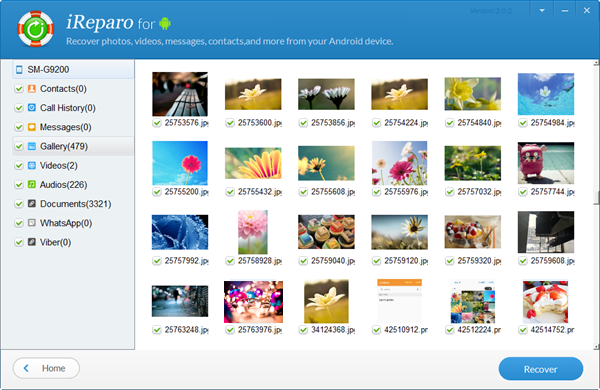

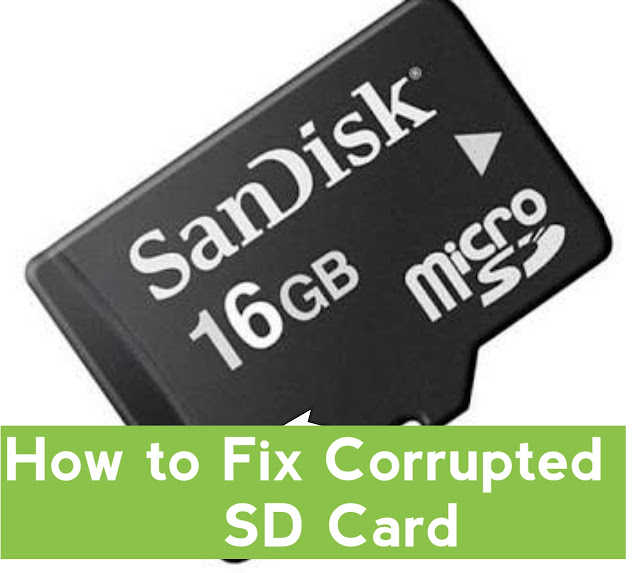

Comments
Post a Comment