How to Recover Lost WhatsApp Data on Android?
Introduction: Wrong delete important WhatsApp on Android? How can I retrieve deleted chat history on Android?
Social networking apps are playing an important role in our modern life, adding spice in routines. Especially WhatsApp, which is one of the most popular instant messaging apps, allows us to chat with our family members, friends or colleagues at any time. However, it could drive us crazy if any important WhatsApp chat history, photos and videos are deleted or lost accidentally.
To solve the issue of losing WhatsApp chat history, you can use these two most commonly used methods to recover deleted WhatsApp files from Android. These methods are workable, even your are using the latest Android smartphones running Android 8.0 Oreo. If you have backed up WhatsApp with Google Drive before, please read on solution 1. If not, please read on solution 2.
Solution 1. Restore Android WhatsApp from Google Drive
WhatsApp will not save your daily data on its servers, so it can't help you restore WhatsApp to Android. However it allows you to back up your chat history and media to Google Drive by setting up chat backup on WhatsApp settings.
If you have back up your WhatsApp messages with Google Drive before, you can retrieve your deleted or lost data back via the backup copy. Please check on the guide below:
Note: You’d better disable WhatsApp auto backup feature on your phone after WhatsApp data was lost. Otherwise, your last backup file will be overwritten and what you deleted by mistake can not be extracted back from that backup any longer.
Step 1. Uninstall the WhatsApp on your device.
Step 2. Reinstall it and sign in your account.
Step 3. When there is a message prompt you to restore WhatsApp from backup, you just need to tap "Restore", and wait for it to finish the restoration.
Tips about WhatsApp Google Drive backup:
1. If you never backup before, you are not able to restore the data after you accidentally delete it.
2. Only allows the option to backup and restore for devices with the same Operating System.
3. It doesn’t allow you to recover the data selectively and you need to restore all the files inside the backup at once, even some of them are useless.
4. If you skip the restore step when you re-install WhatsApp, you could never restore it in this way.
In this way, if you fail to recover the WhatsApp messages with Google Drive, please continue to read and you are recommended to recover data with Android WhatsApp Recovery software.
Solution 2. Restore Deleted WhatsApp Folder with Android WhatsApp Recovery
If you don't back up your WhatsApp to the cloud serve regularly or you failed to restore backup from Google Drive, you may be a little worried. In this situation you will need a WhatsApp data recovery software for Android. Jihosoft Android Data Recovery for Windows and Mac is a powerful data recovery tool to recover deleted/lost WhatsApp messages without backup. Check more features of this tool:
Key Features:
- It recovers text messages, audio messages, photos and videos in WhatsApp conversations/groups.
- Besides WhatsApp data, it supports other 20+ types of data. You can retrieve deleted contacts, SMS messages, Gallery photos, videos, and other documents on Android.
- It allows users to preview deleted data before recovery so that they can selectively recover the data they need.
- Supports to recover files from Samsung Galaxy Note/S series, HTC, Sony Xperia, Google Nexus, LG, Huawei, OnePlus, Xiaomi and etc. Please note that the program works with the latest Android 8.0 Oreo on your phone and tablet.
- Easy to operate with a user-friendly interface. There are only three steps to accomplish the recovery: connect the phone to PC, start the scanning, and click a button to recover data. And the program will guide you through all the steps in detail.
Last but not least, don't use your Android phone or even receive calls/messages when you find out that you lost the WhatsApp data. Otherwise, the deleted data may be overwritten by the new generated data.


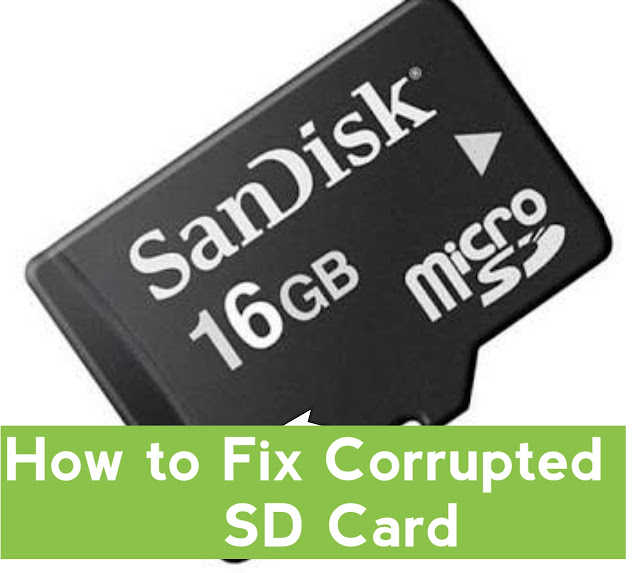

Comments
Post a Comment