5 Best Video Loop Apps for Android
Repeating the same movements in a frame that’s called loop. Loop recording is the process of recording audio or video continuously on an endless tape. This feature is very fun and cool to look at. They are so much in trend right now, there are various apps out there that can provide you with this function. You can captivate mini videos on loop, share them with your friends or on your social media networking sites.
Worth Reading: The Best Ringtone Apps for Android
Here are the Best Video Loop Apps for Android:
- Boomerang from Instagram
- Boomerate
- YouCut
- Loop Video
- BOOME
1. Boomerang
Boomerang is an app curated by Instagram which makes everyday moments fun and unexpected. You can create cute mini videos that run on loop back and forth, then share with your friends. Search something or someone that’s moving or create a video selfie switching to the front camera. There is just control button, tap it once and boomerang does the rest.
Share them on Facebook and Instagram right from the app or save it on your phone.
Main Features:
- Download and start capturing right away
- There’s just one button. The app can take 10 photos and stitch them together.
- Share your videos everywhere.
2. Boomerate
Boomerate makes every moment fun and awesome. It records short videos for you to share and have fun with. It helps you create mini videos with a lot of options and features, you can make them faster or slower according to your wish and also specify how many times the video will loop.
Main Features:
- You can even capture long videos in this app by clicking a long click on the capture button.
- Add background music.
- No sign up required.
3. YouCut
This is the best video editor with features like music, filter, aspect ratio, trimmer for your videos. You can even create videos on a loop. It offers a variety of features that can make your videos better. There is nom adds nor does it add watermarks to your video, so they come out clean and just the way you like them.
You can add music and filters to your videos and have fun playing around.
Main Features:
- Rotate video.
- Create video.
- Share video.
- Crop video.
4. Loop Video
You can make mini videos and even GIF’s that can loop back and forth. Loop vid snaps short videos from 1-15 seconds long and lets them play over and over again in forward and reverse in a never-ending sequence, it also generates GIF of 10 seconds. You can even make big videos with this app.
Main Features:
- Take mini videos from the front and back camera.
- generate Gif and video files.
- Shoots a burst of photos and turn them into a delightful mini video.
5. BOOME
BOOME- insta loop video helps you captures your crazy fun moments and turn them into a loop video. It is very similar to boomerang but you are able to change the video to make them longer in length, add background music and effects to make them even better.
There are options like reverse, original and forward. You can play around with thes4e features and curate funky effects. There are even options for your video quality.
Main Features:
- Indispensable feature- add a filter.
- Adjust effect.
- Add music.
- Keep or remove original audio.
These are the best apps for loop videos out there if you have any more app recommendations or topic suggestions feel free to comment them down in the comment section below.
Related Posts:
And don’t forget to Like, Share or Comment on your posts.
Jihosoft Android Data Recovery is the most powerful and professional data recovery software for Android that can restore deleted or lost contacts, photos, videos, audios, SMS, call logs, WhatsApp chat, Viber messages from any Android devices due to accidental deletion, virus attack, formatting. It supports all popular Android smartphones and tablets like Samsung, HTC, LG, Huawei, Motorola, Nexus, etc. In the meantime, you will be guided step by step if you never used this kind of tool before.
Best Samsung Data Recovery Software: Easily Recover Deleted/Lost Photos, Messages, Contacts, Call Logs, WhatsApp,
Musics, Videos etc. from All Samsung Devices
Musics, Videos etc. from All Samsung Devices
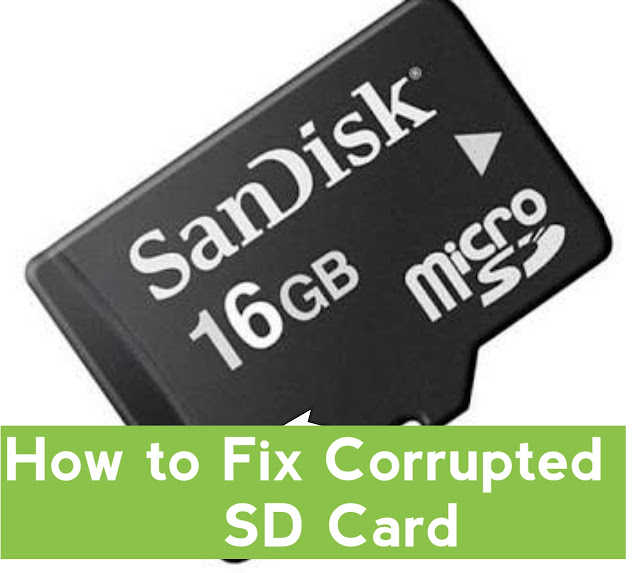

Comments
Post a Comment